
By Grace Hemberg
Features
,Tips
With Journeys, you can create automated conversational flows that earn you sales and engagement in the background – while you get on with other tasks.
With overflowing inboxes, packed schedules and endless distractions, businesses need a powerful tool to cut through the noise and keep customers engaged. It doesn’t hurt that this feature is automatic, with little time investment 😉
That’s where Journeys comes in.
What’s Journeys?
Journeys is a powerful “set-up-and-leave” charles feature that makes it easy for you to create automatic WhatsApp message flows. Once set up, these flows run in the background to earn you sales while you do other tasks – knowing your customers are in safe hands.
Plus, these flows or “Journeys” sound and behave like real conversations – because you write them. So no need to annoy your customers with unhelpful, robotic chatbots
Find out how Journeys can work for your business.
3 sales-boosting use cases for Journeys
That’s the theory. But how do you actually use Journeys in your day-to-day business? Here are 3 ideas for starters (for more, just ask us for a tailored demo):
1. Interactive opt-in collections that maximize campaign engagement 📈
Use your marketing campaigns to grow your WhatsApp channel and learn about your audience.
As customers navigate a flow, they “choose their own adventure” with quick reply buttons or lists. Their answers are automatically stored and added as tags that can be used to segment future campaigns even more finely.
The collected preferences like favorite colour, size, skin type or even favourite animal can all be used to create tighter segments – ensuring positive ROI with every message.
2. Post-purchase conversations to keep engagement 🙋🙋♀️🙋♂️
After a customer’s bought something from you, they usually feel pretty good. This makes it a great time to get them engaged in WhatsApp.
Use Journeys to create automated conversation flows that capture customers on your thank you page and cater to their individual needs. You can offer to send delivery updates and then use conditional and time-based rules to keep them engaged.
Some examples:
💄Send beauty customers personalized after-care tips and replenishment reminders based on their skin type and usage
💻 Send electronics customers product tutorials or proactive troubleshooting support
💰 Send personalized discount codes to encourage customers to purchase again
All automated, all running in the background, while you get on with other tasks.
3. Product finders to help shoppers find the right product 🛍
Let customers find the right products by themselves – day or night.
With Journeys, customers you can ask customers their preferences – like favorite color, skin type, budget and style – and then automatically send a link to the product that fits.
Build a strong community and brand reputation, while converting browsers into customers.
For example, use an interactive quiz with images, videos and quick-reply buttons to help customers find the right skin-care product, breakfast drink, T-shirt and more.
I hope this gives you some inspiration on how to use Journeys in your business.
We’re always here with ideas and practical tips to maximize WhatsApp automation. Feel free to book a demo any time and see Journeys in action or see more use case examples here.
Want to give charles a try? Let's show you around.
It's easy to get started with WhatsApp, but first you probably want to see how it would work for your business. We'll make you a presentation with use cases we think would generate revenue and help build relationships with your customers, based on your business goals.
Book a slot with our friendly sales team and we'll take you through a demo.
Or want to try it out first?
Tap to get into our WhatsApp Business channel:
On your desktop?
Scan this with your phone:
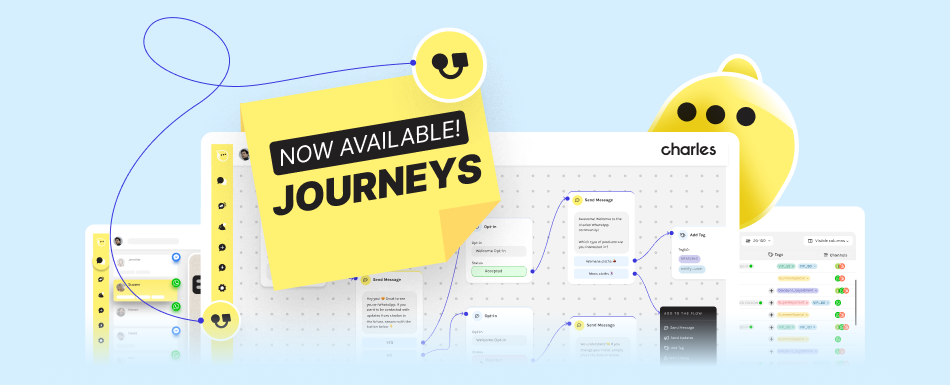




![WhatsApp KPIs: 5 metrics [with benchmarks] | charles](jpg/1s_analytics-preview%20(1)3d44.jpg)

![How to choose WhatsApp marketing software [12 must-haves] | charles](jpg/01%20preview4411.jpg)

2443.jpg)