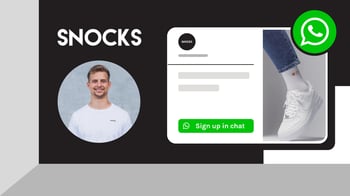By Typie
WhatsApp marketing assistant
wiki
,WhatsApp Marketing
WhatsApp green tick verification is a badge that shows your business has been verified by WhatsApp. It's essential for eCommerce brands to show credibility and grow their channel. Here's how to get one.
Note: WhatsApp Beta Info recently reported that Meta plans to change the green tick to a blue one – more in line with Meta branding. We'll update this as soon as anything changes.
This WhatsApp verification guide will help you:
- Understand what a green tick is and its importance
- Learn eligibility requirements for verification
- Learn about different types of WhatsApp business accounts
- Apply for verification
- Know what to do if the request is rejected
Why your eCommerce brand needs WhatsApp green tick verification
If you're on WhatsApp Business – whether through the free app or the API – you need to get yourself verified, similar to how you would on another platform like Instagram or Facebook as a celebrity or business. Here's why:
- Establish credibility and trust with customers: A verified business account helps build trust among customers, reassuring them that they are interacting with a legitimate brand.
- Improve brand visibility on the platform: Verified accounts have higher visibility on WhatsApp, making it easier for potential customers to discover your brand.
- Enhance customer support and communication: Verified accounts streamline communication with customers, enabling more efficient customer support and faster response times.
What is the green tick on WhatsApp?
A green tick on WhatsApp is a verification badge that proves your account is authentic and officially confirmed by the app. This badge is a symbol of trust and helps you to distinguish yourself from unverified accounts, adding a professional touch to your business or personal profile.
The difference between an official and verified business account
The difference between these two types of accounts is the green tick verification, which adds an extra layer of trust and authenticity to your profile.
A regular business account is created directly on WhatsApp and allows you to use WhatsApp's powerful communication tools to reach out to customers.
On the other hand, a verified business account is a confirmed official business account that has been verified by WhatsApp and displays the green tick badge. By having a verified account, you show your customers that you're committed to providing a high-quality customer experience and that you take your online presence seriously.
This level of trust can go a long way in building a strong, positive relationship with your customers on WhatsApp.
Benefits of WhatsApp green tick verification for your eCommerce brand
- Increased customer engagement: Verified accounts encourage customers to engage with your brand, leading to higher conversion rates.
- Higher conversion rates: Green tick verification instills trust in potential customers, resulting in a higher likelihood of making a purchase.
- Improved customer retention: Verified accounts provide better customer support, increasing customer satisfaction and retention.
- Building long-lasting customer relationships: Trust and effective communication foster strong, long-term relationships with your customers.
Eligibility criteria for WhatsApp green tick verification
To be eligible for WhatsApp green tick verification, businesses must meet the following criteria:
- Authenticity: Your business must be a legitimate, registered entity.
- Notability: Your business should be recognized or well-known in its industry.
- Compliance: Your business must comply with WhatsApp's Terms of Service and Commerce Policy.
- Unique presence: Your business should have a unique presence on WhatsApp, meaning it cannot have multiple accounts for the same purpose.
WhatsApp doesn't publicly reveal the criteria for verification, and the process isn't open to the public. Verification is left up to WhatsApp's discretion and can be taken away at any time.
Additionally, your business must provide accurate information about your company, including your business name, website, and contact information. You must also agree to maintain your account in good standing by responding to customer messages in a timely manner and ensuring that the information on your account is up-to-date.
WhatsApp's guidelines for verification
It's important to be aware that WhatsApp can revoke your green tick verification if your account breaks their guidelines or terms of service. To make sure your green tick remains, and your account remains in good standing, make sure to follow WhatsApp's community guidelines and terms of service.
This mainly includes not sending spam messages or engaging in any illegal activities, which could for example include breaking GDPR laws.
By staying in good standing with WhatsApp's guidelines, you'll help to protect your account, maintain the trust of your customers, and ensure that your verified status remains intact.
How to apply for a green tick on WhatsApp
Follow these steps to apply for WhatsApp green tick verification:
- Sign in to your WhatsApp Business account
- Go to Settings > Business Settings > Business Profile
- Click on the "Request Verification" button
- Provide your business information, including your business name, website, and contact information
- Upload the necessary documents
- Agree to follow WhatsApp's community guidelines and terms of service
- Submit your verification request
It's that easy! WhatsApp will review your request and, if approved, will provide you with a green tick verification.
Getting a green tick on WhatsApp can be done easily by filling out a verification request form. To get started, visit the WhatsApp Business Manager or get in touch with a WhatsApp Business Provider, charles can also support on this process.
WhatsApp Business app vs. WhatsApp Business Provider
The difference between the WhatsApp Business app and a WhatsApp Business Solution Provider is the connection with WhatsApp. The app is on your phone, a solution provider uses the WhatsApp Business API which supports more features like you find on the charles platform.
When it comes to requesting a green tick on WhatsApp, it also comes down to these two options: the WhatsApp Business Manager or a WhatsApp Business Provider.
- The WhatsApp Business Manager is a self-service platform that allows you to manage your WhatsApp business account, create and send messages, and receive insights and analytics on your account performance. It also provides the option to request a green tick verification.
- A WhatsApp Business Solution Provider (like charles) on the other hand, is a third-party service that helps businesses get set up with WhatsApp and provides additional services, such as support and training. Many Business Providers offer the option to request a green tick verification on behalf of their clients.
When choosing between these two options, consider your business needs, the level of support you require, and the resources you have available. Both options provide a simple way to request a green tick verification and start enjoying the benefits of a verified WhatsApp account.
What to do if your green tick application is rejected
If your green tick verification request is rejected by WhatsApp, it's important to understand the reason for the rejection. Some common reasons for rejection include:
- Not having a confirmed phone number
- Not using the account primarily for business purposes
- Not providing accurate information about your company
Check to see if you can update any of these requirements in your business profile.
Additionally, your account may be rejected if it violates WhatsApp's community guidelines or terms of service, or if it has a history of sending spam messages or other activities which are not compliant with GDPR and consumer privacy.
Make the necessary changes to get approved
If your green tick application is rejected, don't worry. You can make the necessary changes and resubmit your verification request. To get approved, follow these steps:
- Review the reason for rejection and make any necessary changes to your account, such as updating your business information or ensuring that you're using your account primarily for business purposes
- Confirm that your account is in good standing and doesn't violate WhatsApp's community guidelines or terms of service
- Resubmit your verification request
By making the necessary changes and resubmitting your request, you'll increase your chances of getting approved for a green tick verification on WhatsApp. So, keep trying, and soon you'll be enjoying the benefits of a verified account.
WhatsApp green tick with charles
The journey to a verified WhatsApp account is an important step in building a trusted and professional presence on the platform. And while it may seem like a lot of work, the benefits in terms of trust and credibility are well worth it.
If you're looking to streamline your communication with customers even further, consider using charles. With charles, you'll be able to automate customer support, sell in chat, and send marketing campaigns, all from within WhatsApp.
charles' WhatsApp marketing software offers unique features, such as chat-ins and journeys, to help your DTC eCommerce brand succeed. The platform integrates seamlessly with other marketing channels, providing a holistic marketing experience. By using Charles, you can reduce CACs, increase CLV, and build lasting customer relationships.
Get a demo with us today.
Wrapping up your journey to a verified account
Congratulations on making it to the end of your journey to a verified WhatsApp account. By now, you should have a good understanding of what a green tick on WhatsApp stands for, the advantages of having a verified account, the eligibility requirements, and the process of applying for verification.
With a verified account, you'll be able to enjoy the benefits of having a trusted and professional presence on WhatsApp. Your customers will know that they're communicating with a legitimate business, and you'll be able to enjoy the peace of mind that comes with being officially recognized by WhatsApp.
So, what are you waiting for? Start your journey to a verified account today, and take advantage of all that WhatsApp has to offer with charles.
Related questions
What is a green tick on WhatsApp?
A green tick on WhatsApp shows that a business account has been verified by WhatsApp. It's a sign that the account is reliable and trustworthy, and that the company behind it is dedicated to providing excellent customer service.
What are the benefits of having a verified WhatsApp account?
With a verified account, customers will know that they are communicating with a legitimate business. It also gives the business a professional and trusted presence on the platform, and can increase customer confidence and engagement.
How do I apply for a green tick on WhatsApp?
To apply for a green tick on WhatsApp, you'll need to have a WhatsApp Business account set up. Then, you can either request verification through WhatsApp Business Manager or through a WhatsApp Business Provider.
What if my green tick application is rejected?
If your application for a green tick is rejected, it's likely because you failed to meet one or more of WhatsApp's guidelines. To get approved, you'll need to make the necessary changes and re-apply.
![How to get WhatsApp green tick verification and appeal a rejection [October 23] blog](jpg/green%20tick%20mainefd7.jpg)


![Customer lifetime value (CLV) explained [+how to calculate] | charles](jpg/relationship_v_12668.jpg)