By Typie
WhatsApp marketing assistant
WhatsApp Business
What is WhatsApp Business web? How do you set it up and does it relate to the WhatsApp Business app or the API – or both? Find out in our starter guide.
Most people spend their working day on a computer, not a phone.
But if you're a business that uses the WhatsApp Business app, you might find yourself having to use your phone to manage conversations and your account.
Luckily, you have a handy alternative at your fingertips: WhatsApp Business web.
This desktop version of the WhatsApp Business app is for those who prefer to manage their WhatsApp conversations with customers on their computer.
Because when you're doing business, sometimes you want to leave your personal life to your smartphone and keep your desktop strictly business. Or you just find it easier to type on a keyboard.
WhatsApp Business web lets WhatsApp Business app users manage chats and features on their laptop or PC, so they don't have to do everything on their phone.
This blog post helps you understand the essentials of WhatsApp Business web.
What you'll learn:
- What is WhatsApp Business web
- Can I use WhatsApp Business on desktop?
- Benefits of WhatsApp Business web
- Key features of WhatsApp Business web
- How to set up WhatsApp Business on your desktop
- The difference between WhatsApp Business web and the WhatsApp API
- Why larger enterprises aiming to maximize profit should partner with a WhatsApp Business Solution Provider like charles
What is WhatsApp Business web?
WhatsApp Business Web is a desktop user interface that lets WhatsApp Business app users manage their customer WhatsApp communications directly from a web browser or desktop application.
It mirrors the functionality of the mobile app, offering features such as automated greetings, quick replies, and the ability to organize contacts and chats with labels.
This tool is particularly useful for businesses seeking to enhance their customer service and engagement strategies without constantly relying on a mobile device.
It's similar to WhatsApp web for private WhatsApp users, but with business functionality – and is only available to users of the WhatsApp Business app.
Or use the WhatsApp Messenger app on your desktop
WhatsApp Business web lets you use your browser (Chrome, Safari, Firefox or other) to use WhatsApp on your desktop, but you can also download the WhatsApp Messenger app directly on your laptop, iMac or PC:
- Download the Windows WhatsApp Messenger app

This is how WhatsApp Messenger app looks on a Windows device (Image: WhatsApp)
2. Download the Mac WhatsApp Messenger app
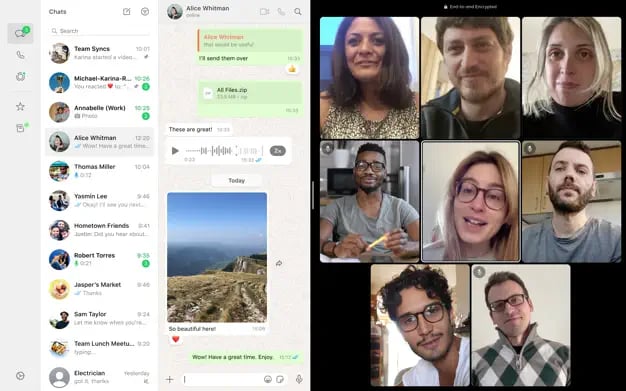 This is how WhatsApp Messenger app looks on a Windows device (Image: WhatsApp)
This is how WhatsApp Messenger app looks on a Windows device (Image: WhatsApp)
Can I use WhatsApp Business on desktop?
Yes, businesses can extend operations to the web by linking their WhatsApp Business account to WhatsApp web or the desktop application.
This integration provides the flexibility to use the same functionality and data as the mobile app, directly from a desktop:
- Send and receive messages
- Share files
- Use the same automated messaging features
You can access WhatsApp Business on your desktop through:
- WhatsApp web url in your browser: web.whatsapp.com
- Downloading WhatsApp Business app for your
Benefits of WhatsApp Business web
Why should you get set up to use WhatsApp Business web when you already have the app?
Here are a few reasons WhatsApp life can be easier on your desktop:
- Immediate access: Quickly respond to customer WhatsApp queries from the comfort of your desktop. Typing is easier on a keyboard than a mobile phone (save your thumbs).
- Efficiency at its best: Handle multiple conversations simultaneously without switching devices.
- Keeps your mobile free: Continue other tasks on your phone while managing business chats on the desktop.
- Use WhatsApp on your computer even when your phone is off.
- Be more productive with multi-tasking and faster typing on a larger keyboard.
- Use WhatsApp on a bigger screen for more comfort and to view and share your media and files with others.
- Use the WhatsApp Mac or Windows app to make voice calls with up to 32 people and video calls with up to 8 people.
WhatsApp Business app on mobile: fits in your pocket, but maybe not with your working life
(Image: WhatsApp)
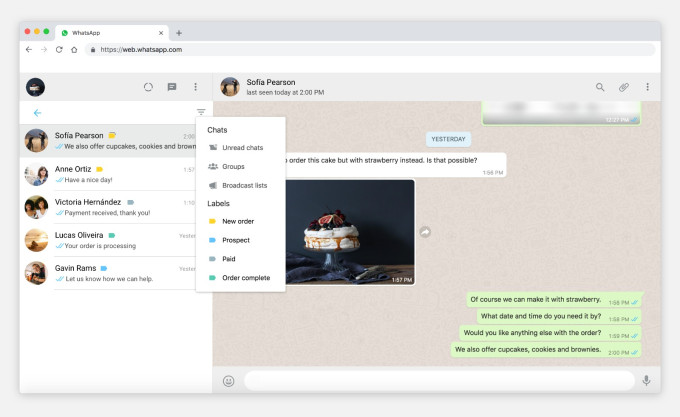
WhatsApp Business on a desktop: roomier and easier to type into (Image: TechCrunch)
Key features of WhatsApp Business web
WhatsApp web for WhatsApp Business users is not so different from the app, but here are the key features:- Desktop notifications: Stay on top of messages without constantly checking your phone.
- File sharing made easy: Drag and drop documents, images, and more directly into your chats.
- Quick search: Find messages, contacts, or chat histories in seconds.
Features that aren't supported on WhatsApp Business web
These features aren't supported:
-
Viewing live location
-
Creating and viewing Broadcast Lists
-
Interacting with businesses using WhatsApp Flows
The difference between WhatsApp Business web and WhatsApp API
While WhatsApp Business web caters to small and medium-sized enterprises with its user-friendly interface, larger companies with more complex communication needs may find it limiting.
Here's where the WhatsApp API (officially: WhatsApp Business Platform) comes into play.
Unlike the web version, the WhatsApp API allows for integration with existing business systems, enabling automated, high-volume messaging and advanced customer interaction analytics.
It's designed for enterprises requiring a more robust solution to handle customer communications at scale.
![]() If you're a larger company looking to use WhatsApp Business, you'll need to use the WhatsApp API through a WhatsApp Business Solution Provider (BSP) like charles. Talk to us to see the benefits for your business and how to get started.
If you're a larger company looking to use WhatsApp Business, you'll need to use the WhatsApp API through a WhatsApp Business Solution Provider (BSP) like charles. Talk to us to see the benefits for your business and how to get started.
How to set up WhatsApp Business web on your desktop: A step-by-step guide
Setting up WhatsApp Business Web is straightforward.
It's the same procedure as setting up your private WhatsApp app on your desktop, just that the user interface will be for your WhatsApp Business chats.
Here’s how you can get started and stay connected with your customers more easily:
Step 1: Open WhatsApp web
- Visit web.whatsapp.com on your computer browser. You'll see a QR code ready to be scanned.
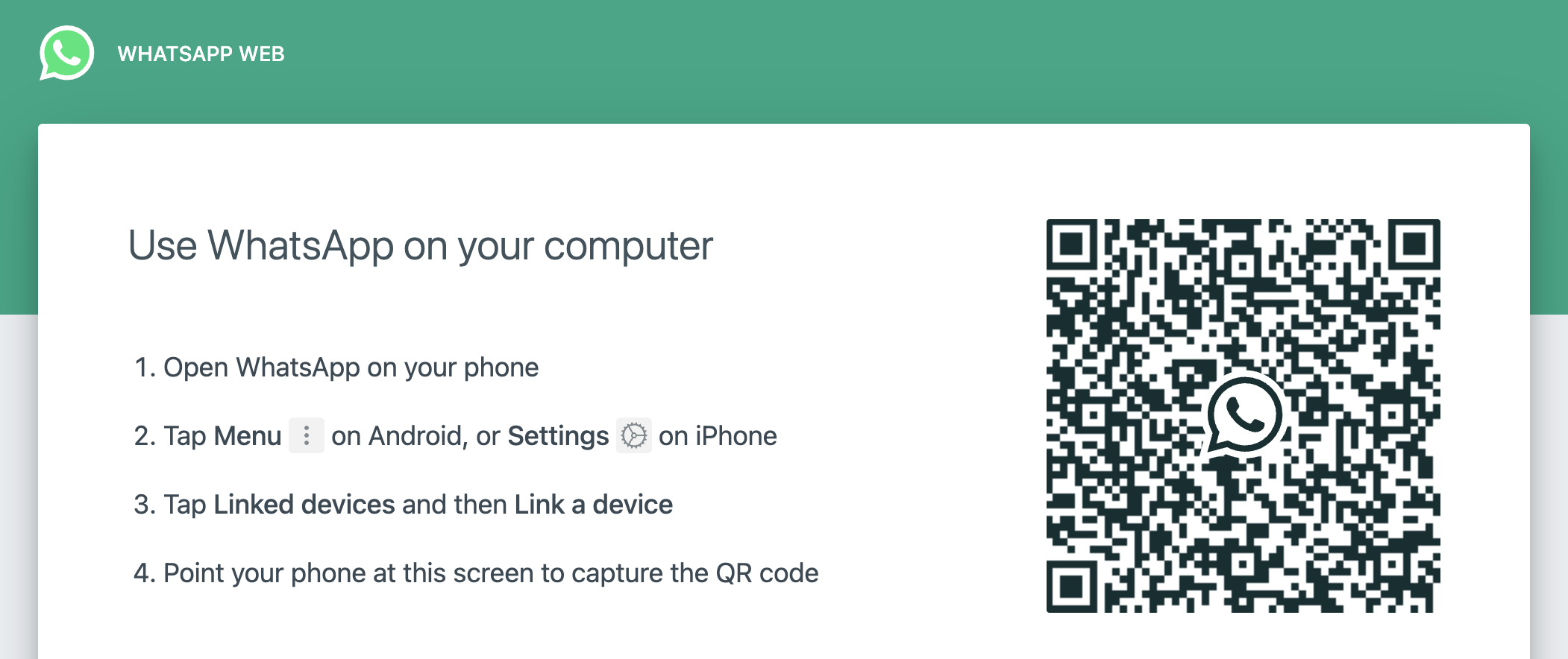
Start here – WhatsApp Web’s welcome screen with QR code
Step 2: Launch WhatsApp Business on your phone
- On your mobile device, open the WhatsApp Business app. Tap on the three dots in the top right corner and select “WhatsApp Web.”
Access the WhatsApp Business app from your mobile device
Step 3: Scan the QR Code
- Point your phone's camera at the QR code on your computer screen. Once scanned, your WhatsApp Business account will automatically sync with the web interface.
 Link your phone to WhatsApp Business Web in one quick scan (Image: WhatsApp Business)
Link your phone to WhatsApp Business Web in one quick scan (Image: WhatsApp Business)
Step 4: Start messaging
- You’re all set! Start chatting with your customers, sharing files, and managing your business communications efficiently from your computer.
A tutorial from WhatsApp on how to set up your private WhatsApp app up on your desktop
Elevating enterprise communication with the WhatsApp Business API
To fully use WhatsApp as a communication channel, larger enterprises need the WhatsApp API. This advanced solution offers:
- Integration with business systems: Seamlessly connect WhatsApp with CRM, ERP, and other essential business applications for streamlined operations.
- Automated messaging: Use automated conversational flows (through Journeys) to respond to customer inquiries instantly, 24/7.
- Advanced analytics: Gain insights into customer interactions, helping refine strategies and improve engagement.
To access the WhatsApp API, you'll need to partner with an approved WhatsApp Solution Provider like charles
Why choose charles as your WhatsApp Business Solution Provider?
charles is a leading WhatsApp Business Solution Provider, especially tailored for European enterprise brands looking to maximize their profitability through WhatsApp.
 WhatsApp is a powerful retention marketing channel and charles helps you make the most of it to keep customers with you in the long-term (so important in 2024)
WhatsApp is a powerful retention marketing channel and charles helps you make the most of it to keep customers with you in the long-term (so important in 2024)
Here are good reasons to choose charles over other providers:
-
Expertise in ROI maximization: Our platform is designed with a revenue-first approach, ensuring every conversation contributes to your bottom line.
-
Comprehensive analytics: Gain detailed insights into your WhatsApp marketing campaigns, helping you make informed decisions to boost ROI.
-
Exceptional support: Benefit from our dedicated success team, offering guidance, best practices, and creative campaign ideas to elevate your WhatsApp strategy.
-
Ease of use: Our platform's user-friendly interface simplifies WhatsApp marketing, making it accessible for teams of all sizes.
-
GDPR compliance: As a European company, we prioritize data protection, ensuring your operations comply with GDPR regulations. Choosing charles means partnering with a provider that understands the nuances of WhatsApp marketing for European enterprises, offering tailored solutions to enhance customer engagement and drive revenue.
 Our platform is designed with one thing in mind: maximizing your ROI
Our platform is designed with one thing in mind: maximizing your ROI
To sum up: WhatsApp Business web is helpful but is not for enterprises
WhatsApp web is a handy way of using WhatsApp Business on your desktop instead of your phone – for easier typing, viewing and managing multiple business platforms at the same time.
However it's only made for the WhatsApp Business app, which is for small businesses only.
Larger business will need to use the WhatsApp Business API, with a desktop interface from a WhatsApp Business Solution Provider like charles.
If you're a medium to large business or enterprise looking to jump into WhatsApp (here's why you shouldn't wait), now is the time to explore the advanced capabilities of the WhatsApp API with charles.
Our platform is specifically designed to cater to the needs of European enterprise brands, helping you use WhatsApp not just as a communication tool but as a significant revenue channel.
Book your free 30-minute demo with our sales team today, and discover how charles can transform your WhatsApp strategy, drive customer engagement, and significantly boost your bottom line.
FAQs about WhatsApp Business web
Can I use WhatsApp Business on web without the mobile app?
No, you need the mobile app first to set up and synchronize your account with the WhatsApp Business web tool.
What are the main benefits of using WhatsApp Business on web?
The main benefits include the convenience of typing on a keyboard, managing chats on a larger screen, and accessing advanced messaging features.
Can WhatsApp Business web handle customer service for large enterprises?
For small businesses with up to 256 contacts, yes. However, larger enterprises should consider advanced solutions like charles for scalable WhatsApp marketing strategies.
How can I maximize customer engagement on WhatsApp Business web?
Personalize your conversations, use multimedia content, and respond promptly to customer inquiries to boost engagement.
Are there any limitations to using WhatsApp Business web?
Yes, it's designed for small businesses with limited contacts. Enterprises looking to scale their WhatsApp strategy should explore dedicated platforms like charles.


